
Your Site Might
Be Up — But Is It Working?
Most monitoring tools stop at “server is online” or “keyword is found.” That’s not enough. Real-world failures go deeper:
-
Products not appearing in search
-
Forms that silently fail
-
Widgets that don’t load for logged-in users
-
Support tickets that pile up
With ifServer.live, we build custom monitoring logic that actually checks what your business depends on.

Test Features — Not Just Pages
Our enhanced keyword and functional monitoring can simulate real user flows and validate complex business logic.
Use Cases:
Does the product appear when searched?
Can a form be filled, submitted, and confirmed?
Is the checkout working when the cart has a promo?
Does user-specific content load correctly?
How It Works:
You describe the flow
01
We create an automated test to check it regularly
02
You get notified if anything breaks
03

Build Your Own Monitors — For the Logic That Matters
Monitoring Agents are flexible, targeted scripts that track specific behaviours within your system. They can validate things no off-the-shelf monitoring solution can.
Scenarios We Handle:
A dashboard widget that fails for a specific user role
A third-party integration that stops syncing
A price that’s not updated from your ERP
How It Works:
Define the expected behaviour
01
We build the agent and connect it to our monitoring system
02
You receive alerts when expectations are not met
03
Spot Issues Before Customers Do
Your system isn’t just code — it’s queues, processes, and people. With Operational Insight monitoring, we help you detect signs of failure before users complain.
We Monitor For:

Unprocessed background jobs

Delays in database queries or reports

Inactive support queues

Missed client communication
Outcome: You stay one step ahead of operational failures — even when they’re not technical.

Flexible Monitoring That Scales With You
From a single business-critical test to a suite of monitoring agents, we’ll build exactly what you need — nothing more, nothing less.
Monitors tailored to your system
01
Notification channels that work for your team (Slack, email, webhook, etc.)
02
Transparent, budget-conscious pricing
03
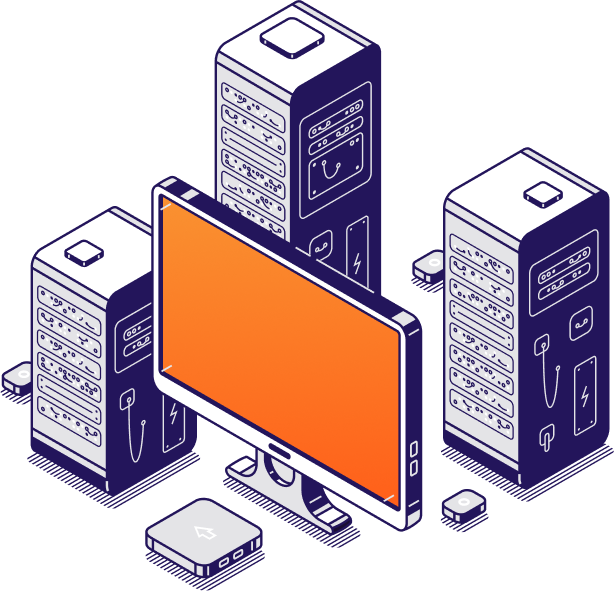
FAQ
Can you monitor authenticated user behaviour?
Yes — we can simulate logged-in sessions and check for user-specific issues, including role-based dashboards or features.
What kind of alerts can I get?
Email, Slack, webhooks, or integrations into your internal tools. You’ll choose the channels that fit your team.
How long does setup take?
Basic monitors can be configured in 1–2 days. More complex monitoring agents may take up to a week depending on scope.
What tech stack do you support?
We’re language-agnostic. As long as we can access it via a script or an API, we can monitor it.
Can I monitor third-party tools?
Yes — if the tool has a UI or API, we can simulate interactions or check for results.
What does it cost?
Pricing depends on the complexity and number of monitors. We’re happy to scope out options that fit your budget.


